Hello friends,....... how are you??
Now i will try to describe about how to change your mig33 background use your PC (Personal Computer) . that have some steps. But you must have some tools for do this ( winrar, notepad and mig33 mobile software original we suggest you to get v3.8 for learning ). You can download that tools everywhere you want. I will not research about it. If you was have that tools lets check this steps.
1. Create a PNG format picture size dont over about 160 x 176 (pixel ) save with name ‘k.png’.
2. Select your mig33 mobile software and right click, then select ‘open with’ option on your windows, select winrar. Like picture bellow!
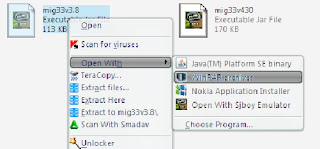
Now i will try to describe about how to change your mig33 background use your PC (Personal Computer) . that have some steps. But you must have some tools for do this ( winrar, notepad and mig33 mobile software original we suggest you to get v3.8 for learning ). You can download that tools everywhere you want. I will not research about it. If you was have that tools lets check this steps.
1. Create a PNG format picture size dont over about 160 x 176 (pixel ) save with name ‘k.png’.
2. Select your mig33 mobile software and right click, then select ‘open with’ option on your windows, select winrar. Like picture bellow!
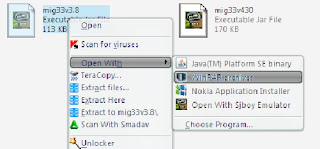
3. Follow picture bellow and search ‘k.png’ file on your winrar tab then delete that file.
4. If deleted sucessfully next add ‘k.png’ picture which you created to winrar tab. You can drag ‘k.png’ picture to winrar or with step like bellow picture.
Search your picture on your disk
Click Ok twice and close winrar. Now u have finished change mig33 background. Send to your mobile device and try it. And remeber dont change name file like ‘k.png’ file. If you are confused lets leave comments.


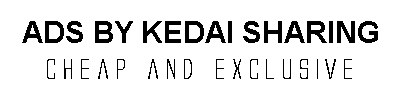
 23.15
23.15
 Cek
Cek


